
Nov 6, 2025
Will AI Replace Google Search, and What Does That Mean for SEO?
AI won’t replace Google Search, but it’s definitely changing how people find and trust information. Generative search engines like ChatGPT, Perplexity
4 Minutes Read
.png&w=1280&q=75)
Nov 2, 2025
Is Google Penalizing AI Content, or Just Low-Quality Writing?
No, Google isn’t penalizing AI content. It penalizes bad content, articles that aren’t original, useful, or trustworthy. AI-assisted writing can rank
3 Minutes Read
.png&w=1280&q=75)
Oct 29, 2025
Why Are Some Niches So Hard to Rank in on Google, and How Can Small Creators Still Win?
Google isn’t rigged against you, but it is pretty biased toward certain types of content and creators. Health, finance, and parenting niches are some
4 Minutes Read
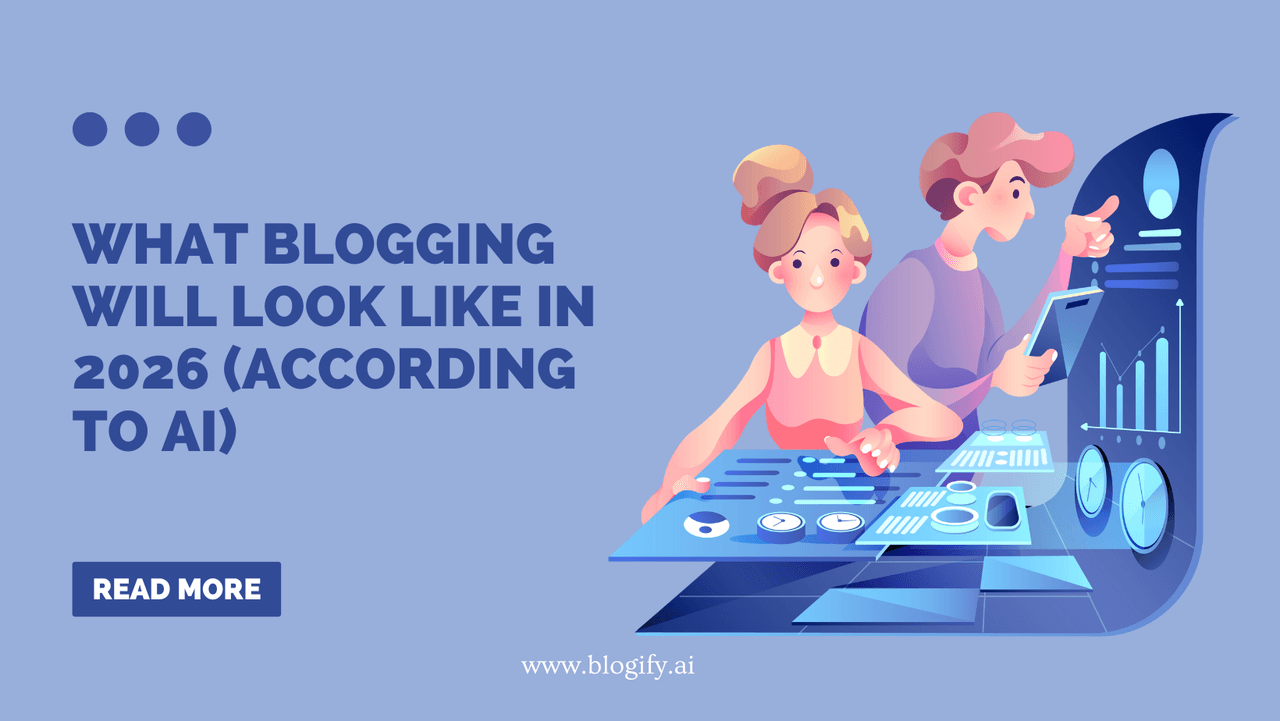
Oct 1, 2025
What Blogging Will Look Like in 2026
Imagine Opening Your Blog in 2026 and Seeing It Run ItselfYou check your analytics over breakfast. New posts went live while you slept. Each one has S
3 Minutes Read
.png&w=1280&q=75)
Sep 16, 2025
The Lazy Blogger’s Guide to Consistent Posting Without Lifting a Finger
Welcome to the Lazy Blogger ClubYou start a blog with big plans. The first few posts fly out of you. Then life happens. Weeks go by. The posting sched
3 Minutes Read
.png&w=1280&q=75)
Sep 13, 2025
Can AI Really Write Better Than You? We Put Blogify to the Test
The Challenge We Set UpWe wanted to know: if you and Blogify wrote about the same topic, who would do it better?To find out, we picked a simple idea:
3 Minutes Read
.png&w=1280&q=75)
Sep 6, 2025
The Hidden SEO Goldmine Sitting in Your YouTube Channel and How AI Can Mine It
Your YouTube Channel Could Be Doing MoreYou put time into filming, editing, and uploading your videos. Maybe they get decent views. Maybe some even ge
3 Minutes Read

Aug 30, 2025
From Zero to 10,000 Readers: The Unlikely Blog Growth Blueprint AI Discovered
Starting a Blog Is Easy. Growing It Isn’t.You publish your first posts. You share them on social media. You wait for readers.At first, a few friends c
3 Minutes Read
.png&w=1280&q=75)
Aug 23, 2025
Why Most Bloggers Quit in Year One, And How AI Stops That From Happening
The Struggle of Year OneYou start your blog full of excitement. You post a few times a week. The ideas come easily at first. But then work gets busy.
3 Minutes Read
.png&w=1280&q=75)
Aug 19, 2025
What Happens When You Feed AI Your Old Social Media Posts? (The Results Will Surprise You)
Ever Wonder If Your Old Social Media Posts Still Have Life in Them?If you’ve been posting for years, your social media archives are like, full of forg
3 Minutes Read
